Since a lot of video production is on hold due to the lockdown a lot of businesses are looking into how to shoot their own DIY video. Many businesses now work remotely, which means getting out on-site to film isn’t an option. Therefore, we have to think of new ways we can collect video footage whilst also being conscious of social distancing. It’s very easy to record on your phone or screen record on video conferencing software and that’s what makes these two methods of collecting footage appealing in lockdown. However, the low-quality nature of these types of videos can end up making a video looking unprofessional. A few changes to how you film in both these forms can change the outcome of the overall video.
Planning
One of the main ways you can successfully film footage is with planning. Planning what shots you want will allow you to be more time-efficient when shooting your video. If the video is well thought out it will also help you out further down the line when editing. Planning doesn’t have to take long. Starting at what the purpose of your video is probably the easiest. Make sure all the shots you plan add to the overall purpose and message of your video.
If your video consists of a lot of talking it’s a good idea to do some scriptwriting or at least writing out the main points you want to cover. Script planning will stop you from covering any unnecessary points and will stop you from having to cut out a lot of talking in editing.
Filming on your Phone
The majority of people have access to a smartphone, most smartphones today have the capability of shooting video. You may feel like you need an expensive DSLR to shot high-quality video but this isn’t necessarily the case. If you are shooting video on your phone there are few things you can do to ensure you get the best results:
A steady shot
A shacky shot is hard to watch and can lead to your video appearing unprofessional. There are plenty of cheap tripods for mobiles however, propping your phone up, making sure it stable and isn’t at risk of falling over can be a good substitute for a tripod.
If one of your shots involves movement again using a tripod may help you. Holding a tripod can act like a Steadicam and make your shot appear more fluid. Most phones have optical image stabilisation built-in, so the footage should be stable. However, if you don’t have a tripod and need to film a non-stationary shot make sure to hold your phone with both hands.
Good lighting
Smartphones have smaller image sensors and lenses meaning it’s important to pay attention to lighting. Ideally, you want to shoot footage in brightly lit areas or use natural light, this will help your footage from appearing grainy. Make sure you don’t point your phone camera at direct light, this may lead to the footage being over-exposed or lens flare.
If finding good natural lighting is an issue you can also invest in some cheap lighting options. You can buy ring lights for phones. Alternatively, a cheaper option is to use another person’s phone torch and point it at your subject.
Clear audio
Mobile Phones often don’t have the best built-in microphones, they are also poorly placed for recording video. When recording audio on your phone it is best to place it as close as possible to the source of the noise you’re trying to record.
Another way to get clearer audio is to use someone’s else’s phone. Open the voice notes app and place it near the subject who is talking, if they have a shirt with a top pocket place the phone in with the speaker directing upwards. When you start recording the audio and video make sure you make some kind of noise, this is where a clapperboard would normally be used. The noise ensures that it’s a lot easier when you’re syncing up the audio and video in editing.
Phone orientation
Most of the time you will want to film your video holding your phone horizontally in landscape orientation. This will make your video better suited to be viewed on TVs or computer monitors. You may want to film in portrait mode if your video is being uploaded onto social media, as most social media apps encourage the use of portrait video.
If you want to learn more about video orientation read our blog here.
Screen Recording Video Conferencing Software
Recording your Zoom and Teams meetings can be a great way to collect video footage for customer testimonials, training, or explainer videos. Both Teams and Zoom have functions built in that allow you to record calls which makes them quick and easy to collect video footage from. More businesses work remotely now more than ever before, video conferencing is now the new normal. Without proper setup, however, using a screen recording of video conferencing can look unprofessional. Here are some things to consider if you want your footage to be the best it can:
Don’t use your built-in microphone
The microphones built into computers and laptops in most cases won’t be good enough to record clear and good quality audio, it’s always best to use an external microphone. You don’t have to spend a lot, even the microphone built into headphones is a much better alternative to the built-in microphone.
Get rid of any background noise
Microphones can pick on any background noise, make sure you’re in a quiet environment. Microphones can even pick up electrical humming or the sound of fluorescent lighting so keep this in mind when filming.
Close tabs and apps you don’t need
This will free up your computer’s processing power so that your video conferencing software will run more smoothly. This will also get rid of the possibility of a distracting notification popping up during the recording.
Check your internet speed
A strong internet connection is key for video streaming. Make sure your internet speed, as well as everyone else’s that is participating, is strong enough. If you experience lag, consider using an etherate cable.
Think about your webcam
You may want to invest in a better webcam, so you have the best quality footage for your recording. You can improve the overall look of the footage by thinking about the lighting, ideally, you want direct light on you.
Consider what is in the frame of your background and make sure to remove any distractions. Alternately most video conferencing software allows you to change your background to a virtual one.
How can we help?
Editing can be one of the hardest parts of video creation if you have no previous experience. If you need any DIY video editing Feature Media can help. You may believe that due to lockdown that a lot of video production is off-limits but DIY video still allows you to get a message to your customers.