Should I upload a landscape, square, or portrait video? This is a question you may have started asking yourself more frequently recently. A few years back the standard was always landscape video, as filming in portrait would often result in a video having black bars on either side of the screen. Screens like TVs and monitors have always been landscape, so it was no surprise that when people first started filming on their phones the go-to was holding the phone horizontally. This has now drastically changed and the majority of online content we view is either in square or portrait format. In this blog, we’re going to explore the reasons behind this change and what video formats you should be using.
Why the Change?
The biggest reason for the switch to square and portrait video is the surge in the number of people who consume online content on their mobile devices. Mobile traffic has gone up 222% in the last seven years; this is a pretty staggering increase. People are now consuming more media, whether that be social media or video streaming, on their mobile devices rather than a desktop. These trends are something online platform designers have been paying attention to and because of this a lot of them have been releasing updates that optimise the user experience on mobile. This is also something you should also be paying attention to, it’s important to consider how to best optimise your video content so the viewer has the best viewing experience.
Portrait video could be argued to have been popularised by the launch of the app Snapchat. Snapchat gained major traction when it introduced the “Stories” function in 2013. Stories allow users to string together pictures or videos that stay on the user’s page for 24 hours before disappearing. Several other social media apps, including Facebook and Instagram, then followed the trend and also introduced Stories. For the best result Stories should also be filmed vertically, as this is how they are intended to be watched.
What Video Aspect Should I be Using?
The issue of what size video to post is complicated, as different online platforms favor different aspect ratios. An aspect ratio refers to the proportional width and height of your video. The issue is further complicated by the fact that video features within platforms also require different aspect ratios.
The best example of this is Instagram. Instagram supports a range of video dimensions in feed posts, you can upload a video with an aspect ratio anywhere between 1.91:1 and 4:5. Although Instagram does allow you to upload landscape videos, it’s important to keep in mind that Instagram doesn’t allow the user to rotate their phone, so it has an impact on the viewing experience for the user. Although, the main feed is only one of the four ways in which you can share videos to Instagram. Instagram has IGTV, reels, and stories, luckily, they all work in pretty much the same way and so it’s best to use portrait video for all of them if you want to avoid any black bars around your video.
Although most online platforms do support different aspect ratios, it’s important to always check the best aspect ratio for the platform you’re uploading to. It’s also good practice to keep your audience in mind. Consider where most of your audience views your online content, do they access it through mobile or desktop? A majority of content sharing platforms allow you to view statistics on what device most users are consuming your content.
It is more than likely that most people will be accessing through mobile phones, because of this, you Ideally want to be uploading portrait or square video content, as this will take up more of the user’s phone screen, therefore requiring more of their attention. Square videos are 78% more popular than landscape videos in mobile newsfeeds. Square videos also edge out landscape videos by 54% in view-through rates for the first 10 seconds of video. Square video produced 30-35% higher video views and 80-100% increase in engagement. The consensus is that square and portrait video is your best bet for higher engagement with your video content on mobile devices.
When Should I be Using Landscape video?
Although it may sound like landscape video is pretty much obsolete it is still the go-to video size for viewing on Desktops and TV. Like mentioned before, it’s best to see how the majority of your audience is accessing your content, if it was by desktop, it might be worth considering using landscape video.
When posting on YouTube keep in mind that although the mobile app will support other formats, the primary YouTube player is landscape. If you upload any other format other than landscape, it will be shown with black bars on either side.
How can we help?
Getting to grips with aspect ratios can be tricky if you don’t have much technical experience with video. Feature Media is happy to help if you need help uploading your video content online or advice on aspect ratios. We can also help you film content for specific platforms. Please fill out the contact form or feel free to call.